stack-chan
Changing Stack-chan Settings Using a Web Browser
You can modify Stack-chan’s settings from a web browser. Since it connects using BLE (Bluetooth Low Energy), you don’t need to set up Wi-Fi in advance.
Prerequisites
- Your PC or smartphone supports Web Bluetooth API
Steps
- Start Stack-chan while pressing the C button. For models with a touch panel (Core2, CoreS3), start Stack-chan while touching the panel.
- The settings screen will be displayed on the M5Stack.

- Open https://meganetaaan.github.io/stack-chan/web/preference/
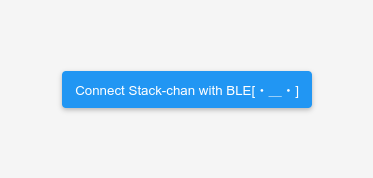
- Choose “Connect Stack-chan with BLE”
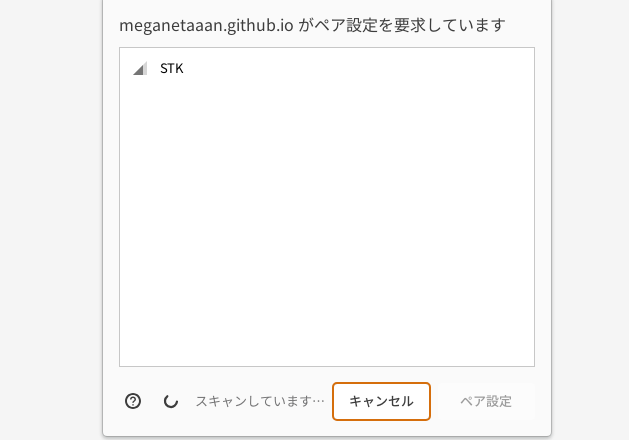
- Select “STK”
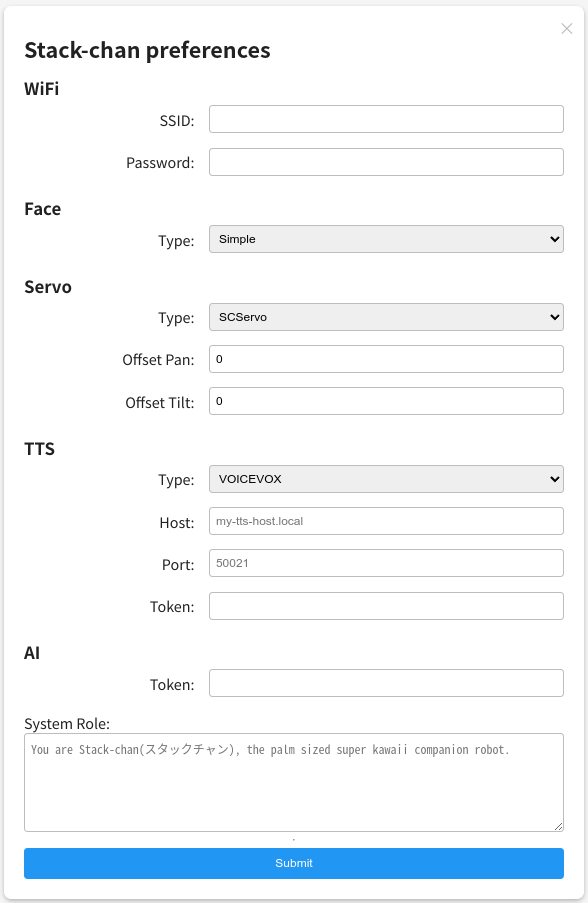
- A list of settings items will be displayed. Edit the items you wish to set and select “Submit.”
- If you see a message saying “Preference set,” the settings have been successfully written!